Create an Account
- Click on top left corner menu icon
- Click on Log In or Sign Up
- Click on Continue with Email
- Click on Create an Account
Allow Communications
- Click top left corner menu icon
- Click on Settings
- Click on Notifications
- Click on LLUFMG Communications Button